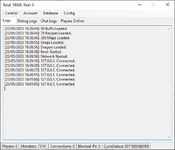- May 21, 2012
- 17
- 0
- 27
hi ive followed the crystal guide, my server.exe shows everything is loaded with no errors etc, as soon as i click client.exe i get the crystal mouse icon but no screen/window? only shows my desktop and doesnt load anything, ive got latest drivers, elite server works fine and made sure i had slimdx.dll and runtime etc all installed? many thanks