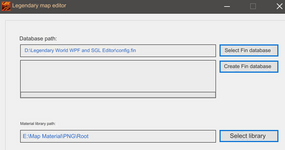- Apr 17, 2024
- 9
- 4
- 4
Hello!
I was wondering if anyone has a Woool Map Viewer or Editor?
I've looked all over these forums, RageZone, MirFiles, and a lot of Chinese forums that make you pay money, and I haven't had any luck. It seems like the Chinese forums do have Woool map editors, but I haven't been able to successfully download them.
Thanks in advance to anyone who can help out!
Update: I attached the viewer and editor I got from a Chinese forum to this first post. If you figure out how to use them please post a tutorial! Btw, I got it from a Chinese forum so be careful for viruses. I did open the software and it seems somewhat legit, I just don't know how to work the program.
I was wondering if anyone has a Woool Map Viewer or Editor?
I've looked all over these forums, RageZone, MirFiles, and a lot of Chinese forums that make you pay money, and I haven't had any luck. It seems like the Chinese forums do have Woool map editors, but I haven't been able to successfully download them.
Thanks in advance to anyone who can help out!
Update: I attached the viewer and editor I got from a Chinese forum to this first post. If you figure out how to use them please post a tutorial! Btw, I got it from a Chinese forum so be careful for viruses. I did open the software and it seems somewhat legit, I just don't know how to work the program.
Attachments
Last edited: