Right - just changed computers, and setting up SQL Server again.... And i upload the DB and force restore of it.. then get this: -
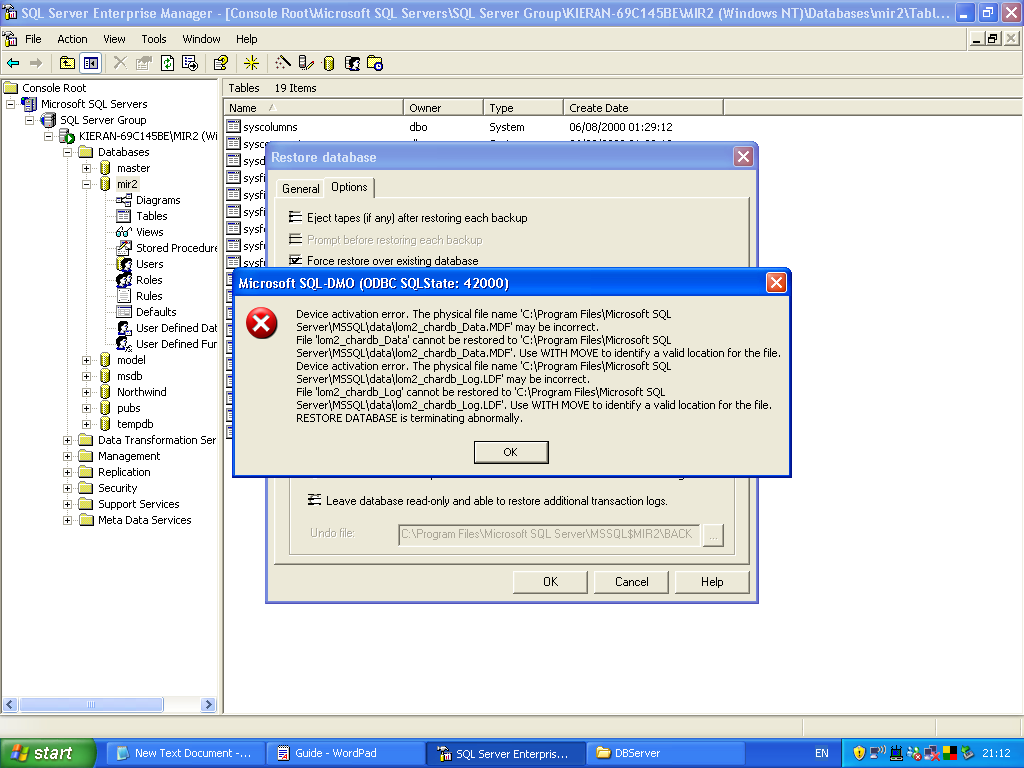
any help please.
thanks.
/gelex
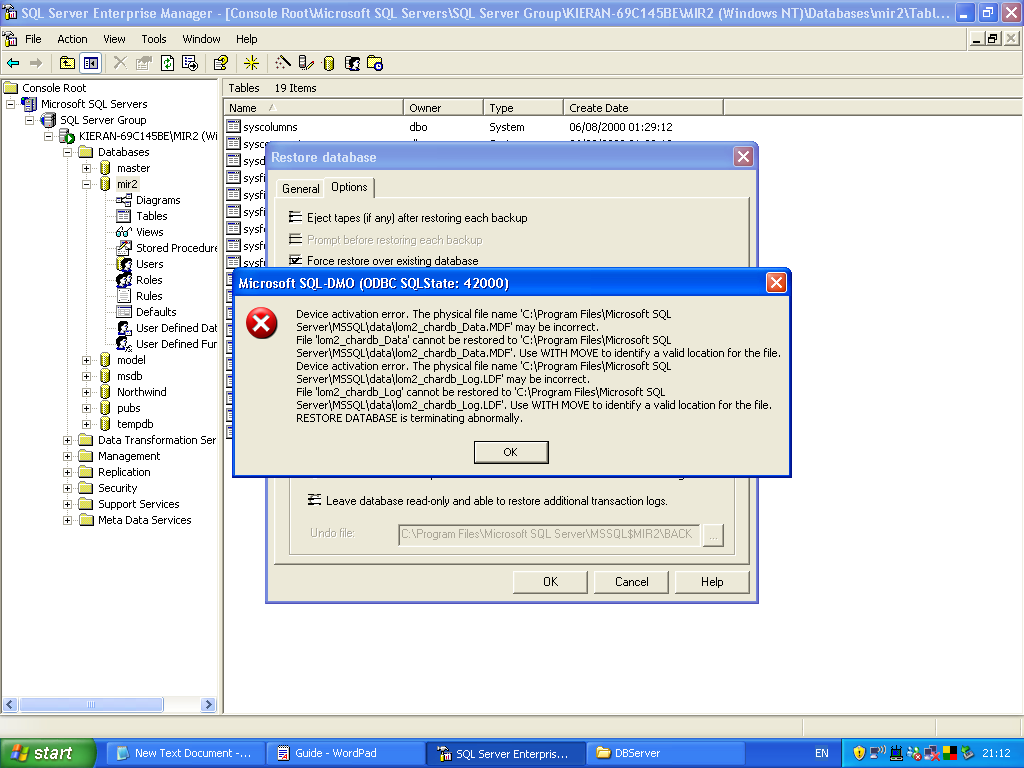
any help please.
thanks.
/gelex
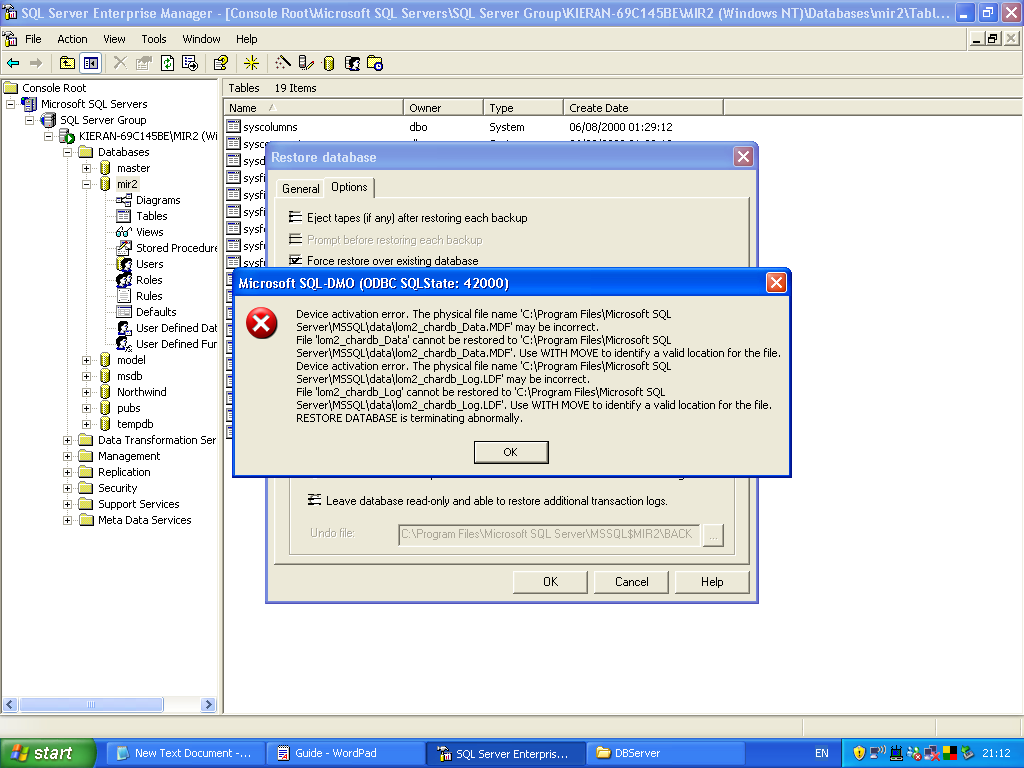
Yes SQL is installed on C drive. So what could be the problem?is sql installed on C: , if it isnt then you will need to tell sql when u restore what drive its on, as you can see from ur image its trying to do something in c: drive but it may not be there.
sorry for my bad explanation but i cant really explain much about sql :P

