WiP New ToolTip
- Thread starter Sanjian
- Start date
You are using an out of date browser. It may not display this or other websites correctly.
You should upgrade or use an alternative browser.
You should upgrade or use an alternative browser.
- Status
- Not open for further replies.
It's a while away yet still mate from being live (from what I can gather) but you can get involved on the Discord.How long till your sever sanjian
yeah nothing to report atm, a lot is in place but missing some content and final versions of things i want sortedHow long till your sever sanjian
Looks good! What’s the bottom bit going to be for? Be nice if it showed your current armour too (if worn) to compare stats
most recent version, the bottom bits for information, i have considered say holdinh shift for it to generate another one next to it showing your currently compared item if available
EDIT: could be handy of gyazo was allowed as a media source ofr the forum
- Feb 21, 2013
- 3,109
- 512
- 175
Option like holding shift to display comparison to equipped item would be great. Mir3d always pops up the comparison (equipped item is marked with that green stamp) and it gets in the way.
I still recall with nostalgia the original info tip displayed in the bag bottom field in nice yellow letters. Maybe it could be brought back for displaying only stats that are added. Or to have a toggle to have the info tip display only when the item has added stats (after a while, you know most of the items info anyway or are not interested).
We got used to that constant info panel popping up whenever you move mouse around your storage but it tends to get in the way to see what you are doing, like when sorting the storage out.
BTW I don't know if you have it but a button that automatically sorts items in your storage spaces by some predefined item category is a nice thing to have (as much as I can have issues with it not sorting as I'd want it to, like the Chinese way of sorting is not the way we would do it LOL).
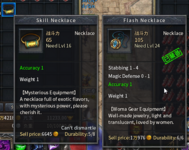
I still recall with nostalgia the original info tip displayed in the bag bottom field in nice yellow letters. Maybe it could be brought back for displaying only stats that are added. Or to have a toggle to have the info tip display only when the item has added stats (after a while, you know most of the items info anyway or are not interested).
We got used to that constant info panel popping up whenever you move mouse around your storage but it tends to get in the way to see what you are doing, like when sorting the storage out.
BTW I don't know if you have it but a button that automatically sorts items in your storage spaces by some predefined item category is a nice thing to have (as much as I can have issues with it not sorting as I'd want it to, like the Chinese way of sorting is not the way we would do it LOL).
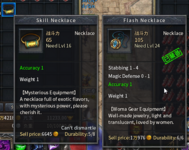
Me and @grimchamp were looking at adding this to Crystal :POption like holding shift to display comparison to equipped item would be great. Mir3d always pops up the comparison (equipped item is marked with that green stamp) and it gets in the way.
I still recall with nostalgia the original info tip displayed in the bag bottom field in nice yellow letters. Maybe it could be brought back for displaying only stats that are added. Or to have a toggle to have the info tip display only when the item has added stats (after a while, you know most of the items info anyway or are not interested).
We got used to that constant info panel popping up whenever you move mouse around your storage but it tends to get in the way to see what you are doing, like when sorting the storage out.
BTW I don't know if you have it but a button that automatically sorts items in your storage spaces by some predefined item category is a nice thing to have (as much as I can have issues with it not sorting as I'd want it to, like the Chinese way of sorting is not the way we would do it LOL).
View attachment 31435
EDIT: could be handy of gyazo was allowed as a media source ofr the forum
gyazo is supported, but I guess only accepts .format files rather then URLs
seems there's an issue with gyazo refusing connection o.0 posted on xenforo forum will see what they say.
Last edited:
getting towards completing this now, just need to add a few extra bits in but the main bulk is done, just missing some weight icons for things like +hand body and bag weight, will have an exp bar for weapons for levelling weapons for refining, also removed the added spell damage section but will create a new design for that


also added in a new section for items that level up like the refining level of the weapons and the accessories that can drop with added levels or be upgraded via an npc
an items level is linked to how many time you can gem it. aswell as possibly passing stats on from one item to another




also added in a new section for items that level up like the refining level of the weapons and the accessories that can drop with added levels or be upgraded via an npc
an items level is linked to how many time you can gem it. aswell as possibly passing stats on from one item to another


decided on the final version i want, just need to work out how to display bag/body/hand weights and the added spell damages bonus
items that drop with added spells done... just need to work on the item comparrison to equipped items.... not sure how im going to do that yet but will be a much simpler dialog
Item comparisson has now been done aswell
press shift while hovering an item (shop, TM, inspect, inventory etc) and if you have a comparable item equipped it will display your items stats along side the item your looking at. for rings and bracelets, the default compared item is the Left slot (left as you look at the char page), if you additionally hold Alt it will switch to the Right slots item
a few quick gifs
press shift while hovering an item (shop, TM, inspect, inventory etc) and if you have a comparable item equipped it will display your items stats along side the item your looking at. for rings and bracelets, the default compared item is the Left slot (left as you look at the char page), if you additionally hold Alt it will switch to the Right slots item
a few quick gifs
looks good!Item comparisson has now been done aswell
press shift while hovering an item (shop, TM, inspect, inventory etc) and if you have a comparable item equipped it will display your items stats along side the item your looking at. for rings and bracelets, the default compared item is the Left slot (left as you look at the char page), if you additionally hold Alt it will switch to the Right slots item
a few quick gifs
A dark red font, especially bold, doesn't work against a dark background.
The purple in a later pic is similar.
The purple in a later pic is similar.
- Status
- Not open for further replies.


